What is ADP Workforce?
ADP Workforce is a comprehensive suite of workforce management solutions offered by ADP (Automatic Data Processing, Inc.). This platform is designed to help organizations effectively manage their employees' time, attendance, scheduling, and performance.
This guide aims to help you integrate ADP’s Payroll and HR APIs into their applications, with detailed code examples, practical insights, and best practices for building robust integrations.
If you’re looking for an easier way to launch integrations with ADP, Bindbee can help. Our Unified API connects you to 50+ HRIS, ATS and Payroll Platforms in minutes. Zero maintenance, no-code Integrations that lets you launch at one-tenth the cost of custom Integrations.
That said, let’s get started with the ADP API Guide.
ADP API Authentication and Setup
OAuth 2.0 Authentication: Securing API Requests
To interact with ADP APIs, you must first authenticate your application using the OAuth 2.0 protocol.
“OAuth 2.0 is an open-standard authorization framework that allows users to grant third-party applications limited access to their resources without sharing their passwords.”
OAuth 2.0 ensures that only authorized applications can access the sensitive data managed by ADP, such as employee payroll or personal information.
Here’s a simplified explanation of the OAuth 2.0 flow:
- Obtain your API credentials: You’ll need a client ID and client secret, which can be generated via the ADP Developer Portal.
- Request an access token: This is done by sending a request to the authorization server using your credentials. Once authenticated, the server will return an access token.
- Use the token: This token is then included in your API calls to authenticate each request. Be aware that the access token is temporary and will expire, so you’ll need to handle token refresh logic in your integration.
Example Code for Token Request (Python)
import requests
url = "<https://accounts.adp.com/auth/oauth/v2/token>"
payload = {
'grant_type': 'client_credentials',
'client_id': 'your_client_id',
'client_secret': 'your_client_secret',
}
response = requests.post(url, data=payload)
token = response.json().get('access_token')
print(f"Access Token: {token}")Use this access token for authorized API calls to retrieve or update employee data.
Setting Up Certificate Signing Request (CSR) for Secure Authentication
For added security, ADP requires a CSR for generating client certificates that verify the authenticity of your API requests. This is essential when handling sensitive data like payroll records.
Steps to Obtain CSR
- Generate a CSR using the OpenSSL library.
- Submit the CSR to ADP for approval.
- Once approved, use the generated client certificate for secure communication with ADP’s API servers.
Handling API Tokens and Token Refreshing
While integrating with ADP, managing tokens is crucial, especially as access tokens expire. Implement a token refresh strategy to ensure your API requests are always authorized.
Token Refresh Best Practices
- Store tokens securely and ensure they are rotated frequently.
- Implement error handling to refresh tokens when they expire, minimizing disruption to your API calls.
- Use retry logic in your API calls to automatically refresh expired tokens without interrupting workflow.
Example of Token Refresh Implementation (Python):
def refresh_token(client_id, client_secret):
url = "<https://accounts.adp.com/auth/oauth/v2/token>"
payload = {
'grant_type': 'client_credentials',
'client_id': client_id,
'client_secret': client_secret,
}
response = requests.post(url, data=payload)
return response.json().get('access_token')
Rate Limiting and Handling Network Timeouts
In high-volume environments, rate limiting and network timeouts are common concerns when interacting with ADP APIs. To avoid disruptions:
- Rate Limiting: Implement a retry strategy with exponential backoff. This approach reduces the request rate and gradually increases wait times when the API limit is approached.
Example of retry logic (Python):
import time
def retry_request(url, headers, retries=3):
for i in range(retries):
response = requests.get(url, headers=headers)
if response.status_code == 429: # Rate limit exceeded
time.sleep(2 ** i) # Exponential backoff
else:
return response.json()
return None- Network Timeouts: Set timeouts in your HTTP request libraries to avoid hanging connections.
Testing in the Sandbox
Before deploying your integration in a live environment, you should test in ADP’s sandbox environment.
This provides a safe space to experiment with different API calls using test data without risking the integrity of actual employee records.
Steps for Testing
- Postman: Use Postman to run GET, POST, and PUT requests against the sandbox, allowing you to inspect responses, check for errors, and fine-tune requests.
- Automated Test Cases: Postman allows for automated test cases to streamline repetitive tasks like testing access tokens or response structures.
- Mock Data: Mock typical employee data in the sandbox to simulate real-world scenarios. Check for edge cases like invalid data and test how your API handles errors.
Pro Tip: Monitor sandbox responses carefully for error messages related to incorrect data formatting or invalid credentials, allowing you to catch and fix bugs early in the development process.
Key ADP APIs: Workers v2 and Pay Data Input v1
Workers v2 API: Managing Employee Data
The Workers v2 API allows you to retrieve a list of employees (or contractors) in an organization, along with their roles, job titles, pay information, and more. One common use case for this API is syncing HR records between ADP and other systems in real time.
Example API Call: Fetching Employee Data
url = "<https://api.adp.com/hr/v2/workers>"
headers = {
'Authorization': f'Bearer {token}',
'Content-Type': 'application/json'
}
response = requests.get(url, headers=headers)
employees = response.json()
for employee in employees['workers']:
print(f"Employee Name: {employee['person']['legalName']['givenName']}")In this example, we’re retrieving employee names and other relevant details from the Workers v2 API.
Key Use Case
- Real-Time Data Sync: Use this API to automatically sync employee data across your HR systems whenever there’s a new hire or status change.
Pay Data Input v1 API: Streamlining Payroll
The Pay Data Input v1 API enables you to send batch payroll data (such as earnings, deductions, and reimbursements) for multiple employees at once.
This API helps automate payroll cycles, reducing the chances of manual errors and ensuring that employee payments are accurate and timely.
Example API Call: Submitting Payroll Data
url = "<https://api.adp.com/payroll/v1/paydata>"
headers = {
'Authorization': f'Bearer {token}',
'Content-Type': 'application/json'
}
payload = {
"payData": [
{
"workerId": "12345",
"earnings": [
{
"type": "regular",
"amount": 3000
}
]
}
]
}
response = requests.post(url, json=payload, headers=headers)
print(f"Status: {response.status_code}, Response: {response.json()}")By centralizing payroll data from multiple sources, such as timesheets and department systems, this API can help eliminate manual payroll entry errors and saves processing time.
Data Mapping and Transformation
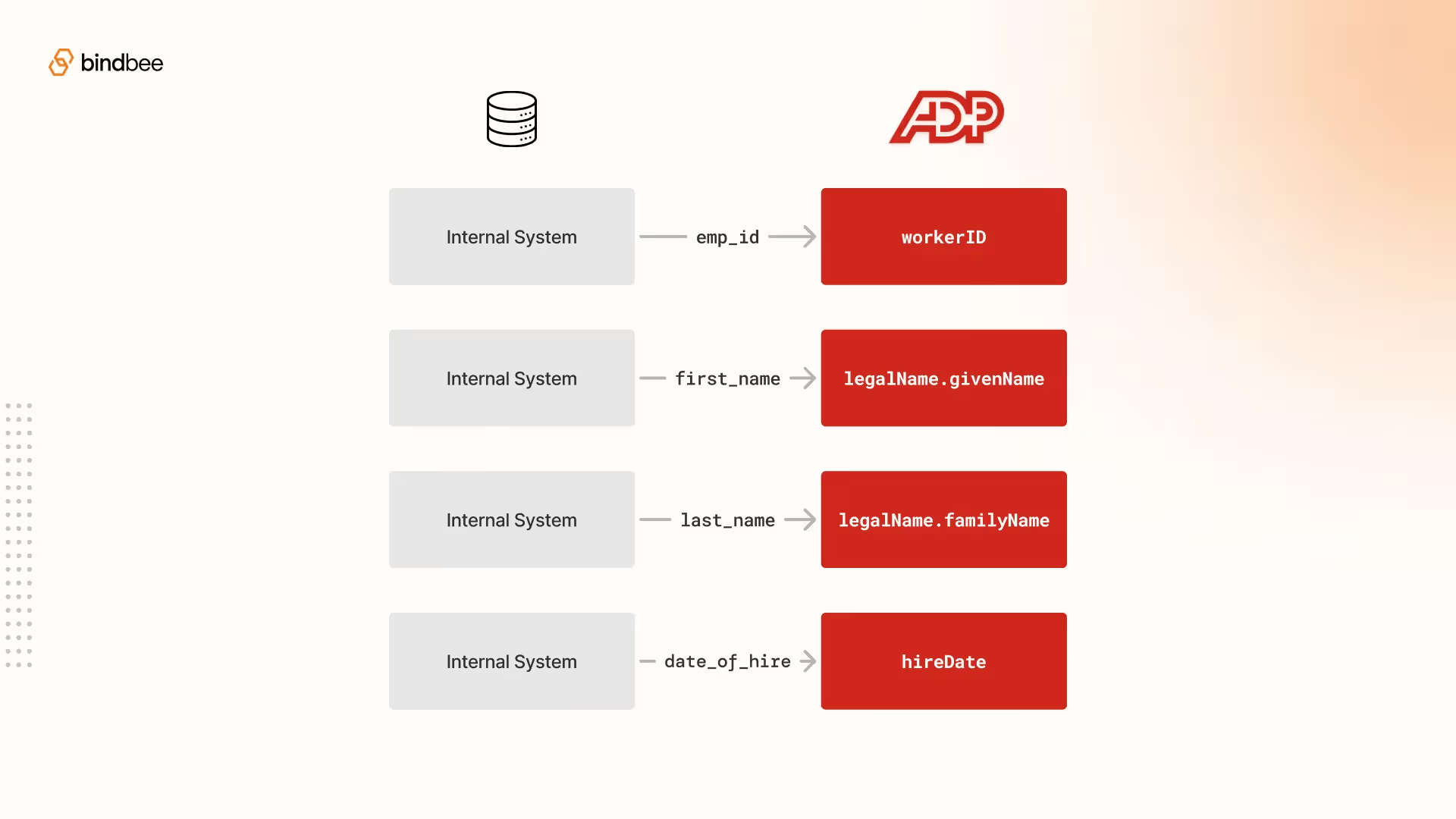
When integrating ADP APIs with your system, data mapping and transformation are critical steps to ensure an efficient flow of information.
ADP’s data structure might differ from your internal systems, so you'll need to match your data fields to those required by the API.
Steps for Data Mapping
- Review ADP’s Data Structure: Compare the fields available in ADP API documentation with your internal data structure.
- Implement Transformation Logic: Write logic to transform your internal data format to match ADP’s required fields (e.g., date formats, employee ID formats).
- Testing: Once the data mapping is complete, test it thoroughly in the sandbox environment to catch any mismatches.
Example of Data Transformation:
def transform_employee_data(internal_data):
transformed_data = {
"workerId": internal_data["emp_id"],
"legalName": {
"givenName": internal_data["first_name"],
"familyName": internal_data["last_name"]
},
"hireDate": internal_data["date_of_hire"].strftime("%Y-%m-%d")
}
return transformed_dataPro Tip: Use tools like JSON Schema Validator to ensure your API requests conform to ADP’s required format.
Comprehensive Testing and Deployment
Testing your API integration before deployment is crucial to ensure it functions as expected and handles edge cases effectively.
Handling API Responses
Make sure to parse API responses correctly and handle potential issues like pagination and partial responses. This ensures that you capture all relevant data and process it accordingly.
Example of Handling Pagination
url = "<https://api.adp.com/hr/v2/workers>"
params = {'$top': 100, '$skip': 0}
headers = {
'Authorization': f'Bearer {token}',
'Content-Type': 'application/json'
}
while True:
response = requests.get(url, headers=headers, params=params)
data = response.json()
process_data(data)
if not data['meta']['next']: # Check if there's more data to fetch
break
params['$skip'] += 100 # Move to the next batch
Deployment Best Practices
Deploying the integration into multiple environments (development, staging, production) requires careful planning.
Steps for Setting Up Environments:
- Use Configuration Management Tools: Manage different environments (development, staging, production) and automate the deployment process to minimize errors.
- Handling Rollbacks: Always maintain a rollback strategy in case the production deployment encounters issues. Store previous configurations and use tools like Ansible or Terraform to quickly revert to the last known good configuration.
Example of Environment Variable Management in CI/CD:
env:
STAGE: production
API_KEY: ${{ secrets.AD_API_KEY }}Pro Tip: Monitor your API usage to avoid exceeding rate limits, which could lead to temporary API access restrictions.
Error Logging and Debugging
To ensure smooth API operations, it's critical to log errors in a structured way for easier debugging.
Error Logging Example:
python
Copy code
import logging
logging.basicConfig(filename='api_errors.log', level=logging.ERROR)
def log_error(response):
logging.error(f"Error {response.status_code}: {response.text}")Pro Tip: Using Logging Tools Use advanced logging and monitoring tools like ELK Stack or Datadog to track errors, monitor performance, and alert you to issues in real-time. Structured logs will make troubleshooting much easier.
Comparison: ADP vs Competitors
Best Practices for Securing ADP API Integrations
Handling sensitive employee data requires adhering to strict security protocols. This is so that security breaches may be prevented and compliance is ensured with regulations like GDPR and SOC 2.
Best Practices
- Use HTTPS: Ensure all API requests are encrypted.
- Token Management: Regularly rotate access tokens and store them securely.
- Principle of Least Privilege: Only grant the minimum permissions necessary for your application to function.
Troubleshooting Common Errors
While working with ADP APIs, developers may face various challenges, especially during authentication or data formatting.
Here are some common errors and their solutions:
- 401 Unauthorized: Usually caused by an invalid or expired access token. Ensure your token is refreshed before expiration and that the client ID and secret are correct.
- 403 Forbidden: Indicates insufficient permissions. Check that your API scopes cover the requested data.
- 400 Bad Request: This is often due to improperly formatted API requests. Double-check your payload for missing or incorrect fields.
Best Practice: Implement error logging in your code to capture the details of any failed requests for easier debugging.
Get Started with ADP API Using Bindbee
Integrating with ADP shouldn’t be an engineering battle.
Yet, for most teams, it feels like a huge time sink—draining valuable engineering resources.
With Bindbee, you can:
- Set up integration with ADP and 50+ HR platforms in minutes.
- Sync in ADP data round-the-clock with zero maintenance from your side.
- Launch your product faster at one-tenth of the cost building a custom Integration.
Let us handle the heavy lifting. You focus on growth, what say?
Book a demo with our experts today.













